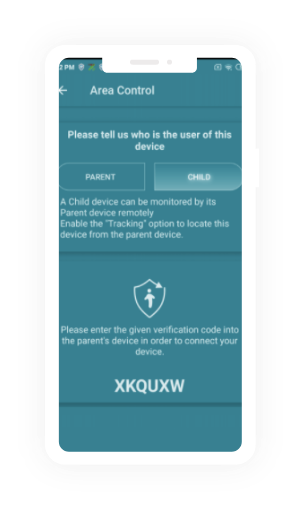“My daughter Olivia turned 10-years-old last month and she is very mature for her age, which is why she wants to spend time with her 12 and 13- year who love to go to a theme park nearby”
“My son Connor is 14 years old now and he loves to play all kinds of Online-Games on our tablet. Since gaming is more fun with a lot of virtual supplies, he used my PayPal account to purchase all kinds of items to use for his games without asking me for permission”
“My 4-year old daughter Alexandra can be quite a job to handle. So whenever I want to keep her entertained while I am busy, I am giving her our tablet to watch some videos. I was always afraid that she would open a page she shouldn’t open”

Protecting children of the digital age
This is our first ebook and provides a complete guide to parental controls ( although we much prefer the term child safety settings) .
The internet can be an incredible platform for good. Nowhere else can you connect with people from an entirely different culture, share knowledge and experiences, and see parts of the world you never knew existed.
But beneath all of this positive potential lies a dark underbelly. It can just as easily be a space for hate, misinformation, and crime. And it’s just as accessible to our children as all the amazing parts.
With an increasing number of devices offering online connections and an ever-growing list of risks, the potential to see or hear something they shouldn’t or to be unsafe online is at its highest.
As parents, all you want is to keep your child safe and give them the opportunity to thrive. It’s why WardWiz thinks it’s increasingly important to be having conversations with parents around internet safety. Arming them with the insight, knowledge, and tools they need to ensure their children are protected in their chosen online spaces.
Thankfully, safety settings are there to make your life easier and help you in your battle to shield them. But after talking to parents and many children’s charities, we quickly noticed a gap in these protections. Setting restrictions and filtering your child’s digital access isn’t always enough to prevent privacy or safety concerns.
As a platinum-rated OPSWAT cybersecurity vendor, we’re committed to helping you reduce the risk and bridge this gap to keep online spaces as the positive and uplifting places we all want them to be.
All the information you’ll need is in our new book, ‘Protecting children of the digital age: Everything you need to know about parental controls’. It’s a thorough breakdown of all the potential risks and platforms your children may interact with. As well as key tips for encouraging healthier relationships between parents, children, and the online world. We are delighted to announce that all this great content is now available as a FREE APP
Our guides on online safety
Read more from our blogFrequently asked questions
The internet may be one of humanity’s greatest creations. Think of the endless opportunities, the people across the world you can connect with, the many ways you can enrich your life. From your desk, at work, you can visit every corner of the world and see all the beauty it holds. You can learn skills you would have never dreamed of. In every corner, you can find a new friend willing to show you a glimpse into their world. The internet can be a tool for so much good. Unfortunately, there are two sides to the coin. For all the good, there’s an equal amount of bad. That’s why we have produces our ebook.
WardWiz Android Essentials plus offers far more than just Anti Virus…although that is still important to protect your device from malware or spyware. Imagine if you lose your device or have it stolen. Someone else may now have access to all your personal information, pictures and even your banking.
Now imagine if you can locate the device, lock the Simm so it can’t be used and remotely delete your files and contacts. That is what Wardwiz offers.
Unfortunately yes. All the reports state that cyber crime has increased by over 400% in the last couple of years with Phishing and Smishing ( mobile Attacks ) increasing astronomically. As more of us spend more time on our mobile devices and they in turn become more powerful the criminals are always looking at ways to steal your data or your money.
Most reports agree that Apple handsets are more secure due to Apples reluctance to allow developers to use their platform. However any Android device with security software such as WardWiz is far more secure than any Apple device.
This is a very tricky question and in the end, it is up to the parents to decide. However, we do advise that parents learn about the potential dangers online prior to making this decision. Our ebook is designed to help and aid parents to discuss the potential issues with their children in order to ensure their online safety. Education and communication os the key to a better internet.
WardWiz Self Protection is built to detect vulnerabilities and fix them. It identifies and defends itself from attacks
The Wardwiz firewall filters and protects all existing versions of DDoS attacks on the network, transport and session levels, as well as at the application level for HTTP(s)/WebSocket traffic. WardWiz allows us to achieve stable operation of your resources even in the most powerful attacks. The three-level Triplet filtering system is built in such a way that illegitimate traffic from packet generators cannot even theoretically pass through to affect your network
WardWiz Email scan is an additional layer of active protection which scans your incoming and outgoing email messages in real-time for malicious content or attachments from phishing website. This extra layer provides additional protection.
Each time you receive a file, open, download or copy it, WardWiz real-time scanner will give you the highest level of protection on real time basis.
The Registry Optimiser improves the performance of your device. It removes unwanted and leftover entries from software uninstall, idle entries etc. to boost registry operations and boost the overall performance